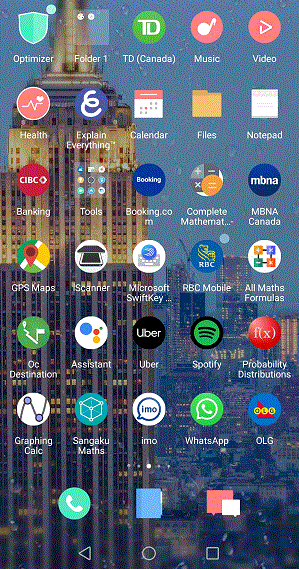
In today's digital age, computers have become an essential part of our daily lives. Whether it's for work or leisure, we rely on them to get things done. However, interacting with a computer system can sometimes be challenging, especially for those who are not very familiar with technology. This is where a Graphical User Interface (GUI) comes in. In this article, we will present what a GUI is, its benefits, and how it works.
Page Content
A Graphical User Interface (GUI) is a user-friendly way of interacting with a computer system. Instead of typing complex commands or instructions, users can use a mouse or other pointing device to select icons (pictures) or menus (names) on the screen. GUIs are designed to make computing more accessible and intuitive for users of all skill levels. They provide a visual representation of the computer's facilities, allowing users to easily launch programs, navigate the file system, and perform other tasks.
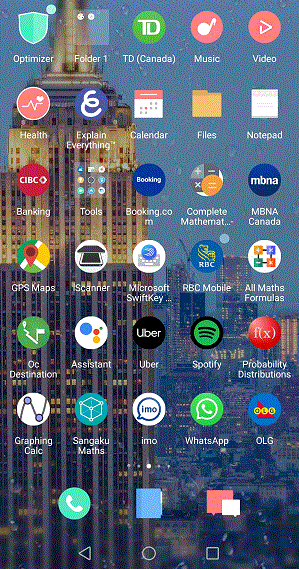
Input devices are critical components of a computer system that allow users to interact with the graphical user interface (GUI). These devices are responsible for sending commands and instructions to the computer, which then processes and executes them accordingly. Among the most common input devices are the mouse, keyboard, touchpad, and touchscreen. The mouse is typically used for pointing, clicking, and dragging on-screen objects, while the keyboard provides a means for typing text, entering commands, and navigating the GUI. Touchpads and touchscreens are often found on laptops, tablets, and smartphones and allow users to navigate the GUI with finger gestures and taps. Other input devices, such as joysticks, gamepads, and styluses, can also be used for interacting with GUIs, depending on the application or system being used.
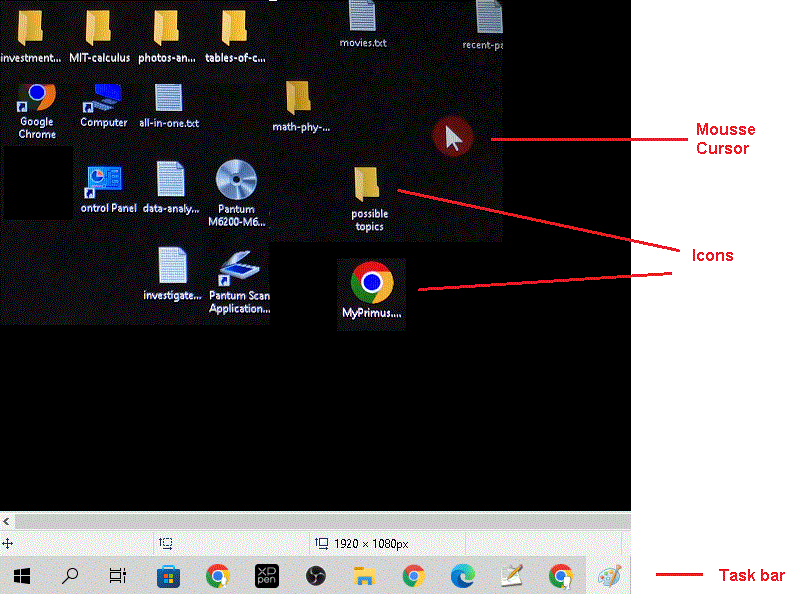
The screen is an output device and it is very important in GUI. The GUI is designed to be displayed on the screen, allowing the user to interact with the computer system through a graphical interface. The screen displays various elements of the GUI, including icons, windows, menus, buttons, and other graphical components. The quality of the screen, including its size, resolution, color accuracy, and viewing angles, can have a significant impact on the user experience. A high-quality screen with good resolution and color accuracy can make it easier to read text, view images and videos, and interact with the GUI components.
One of the main advantages of a GUI is its ease of use. With a GUI, users can perform tasks with just a few clicks of a mouse, without needing to memorize complex commands or codes. This makes computing more accessible to a wider range of users, including those who are not tech-savvy. Another benefit of a GUI is that it provides a more intuitive way of interacting with a computer system. Icons and menus make it easier for users to understand the functions of the various applications and programs.
Modern operating systems, such as Windows, macOS, and Linux, all use GUIs as their primary interface. The GUI consists of windows, icons, menus, and other graphical elements that users interact with. The desktop is the primary workspace of the GUI, where users can see and organize files and folders. Applications are launched by clicking on icons or selecting them from a menu. Once launched, the application window appears on the desktop, allowing the user to interact with it. The GUI provides a visual representation of the computer's resources, such as memory and storage, making it easier for users to monitor their usage and optimize their system's performance.
In conclusion, a Graphical User Interface (GUI) is a user-friendly way of interacting with a computer system. It provides a visual representation of the computer's facilities, allowing users to easily launch programs, navigate the file system, and perform other tasks. GUIs are designed to make computing more accessible and intuitive for users of all skill levels. Whether you are a seasoned computer user or a beginner, a GUI can help you get things done more efficiently and effectively.