|
SEARCH THIS SITE 
Custom Search
|
|
JavaScript is now used to draw and fill rectangles in an HTML 5 canvas.
1 - Draw and fill rectangles using rect() and fillRect()Copy and paste the code below in Notepad++ (or any other HTML5 editor) and run it.
<!DOCTYPE html>
<html> <body> <canvas id="canvasShapes" width="400" height="400" style="border:4px solid #0000ff;"> This browser does not support the HTML5 canvas tag. </canvas> <script> var canvas = document.getElementById("canvasShapes"); var ctx = canvas.getContext("2d"); // draw a line ctx.beginPath(); ctx.strokeStyle = "red"; ctx.lineWidth = 1; ctx.moveTo(100,100); ctx.lineTo(0,0); ctx.stroke(); // draw a Rectangle ctx.beginPath(); ctx.strokeStyle = "green"; ctx.lineWidth = 2; ctx.moveTo(100,100); ctx.rect(100,100,100,150); ctx.stroke(); // fill a rectange ctx.beginPath(); ctx.fillStyle = "blue"; ctx.lineWidth = 2; ctx.fillRect(200,200,100,150); ctx.fill(); </script> </body> </html>
Explanations
1 - Draw Rectangles using moveTo() and lineTo()A rectangle may also be drawn by drawing the 4 sides of the rectangle. An example below shows how to draw rectangle whose sides have different colors.Copy and paste the code below in Notepad++ (or any other HTML5 editor) and run it.
<!DOCTYPE html>
<html> <body> <canvas id="canvasShapes" width="400" height="400" style="border:4px solid #0000ff;"> This browser does not support the HTML5 canvas tag. </canvas> <script> var canvas = document.getElementById("canvasShapes"); var ctx = canvas.getContext("2d"); // draw a line ctx.beginPath(); ctx.strokeStyle = "red"; ctx.lineWidth = 5; ctx.moveTo(50,50); ctx.lineTo(150,50); ctx.stroke(); // draw a line ctx.beginPath(); ctx.strokeStyle = "green"; ctx.lineWidth = 5; ctx.moveTo(150,50); ctx.lineTo(150,250); ctx.stroke(); // draw a line ctx.beginPath(); ctx.strokeStyle = "blue"; ctx.lineWidth = 5; ctx.moveTo(150,250); ctx.lineTo(50,250); ctx.stroke(); // draw a line ctx.beginPath(); ctx.strokeStyle = "black"; ctx.lineWidth = 5; ctx.moveTo(50,250); ctx.lineTo(50,50); ctx.stroke(); </script> </body> </html>
More Free HTML5 Canvas Tutorials
|
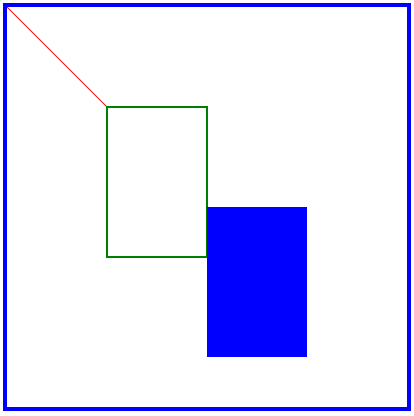 .
.
 .
.