|
SEARCH THIS SITE 
Custom Search
|
|
Some examples of transforming drawings and shapes in HTML5 canvas
1 - Translation
Basic transform methods may be used to translate, rotate and scale complicated shapes in an HTML 5 canvas. We first look at translating shapes.
<!DOCTYPE html>
<html> <body> <canvas id="myFirstCanvas" width="500" height="401" style="border:4px solid #0000ff;"> This browser does not support the HTML5 canvas tag. </canvas> <script> var canvas1 = document.getElementById('myFirstCanvas'); var context1 = canvas1.getContext('2d'); // draw shape context1.beginPath(); context1.strokeStyle = "green"; context1.lineWidth = 10; context1.rect(100,100,150,100); context1.stroke(); // draw same shape translated context1.translate(100,150); context1.beginPath(); context1.strokeStyle = "red"; context1.lineWidth = 10; context1.rect(100,100,150,100); context1.stroke(); </script> </body> </html>
Explanations
2 - RotationWe now look at rotating shapes with respect to the origin (0,0) of the canvas coordinate system (top left corner). Copy and paste the code below in Notepad++ (or any other HTML5 editor) and run it.
<!DOCTYPE html>
<html> <body> <canvas id="myFirstCanvas" width="500" height="401" style="border:1px solid #0000ff;"> This browser does not support the HTML5 canvas tag. </canvas> <script> var canvas1 = document.getElementById('myFirstCanvas'); var context1 = canvas1.getContext('2d'); // Draw segment along x axis. context1.beginPath(); context1.strokeStyle = "red"; context1.lineWidth = 3; context1.moveTo(0,0); context1.lineTo(300,0); context1.stroke(); // Rotate segment clockwise by 45 degrees context1.rotate((45)*Math.PI/180); context1.beginPath(); context1.strokeStyle = "red"; context1.lineWidth = 3; context1.moveTo(0,0); context1.lineTo(300,0); context1.stroke(); </script> </body> </html>
Explanations
3 - ScalingWe can scale shapes in an HTML 5 canvas using the method scale(). Copy and paste the code below in Notepad++ (or any other HTML5 editor) and run it.
<!DOCTYPE html>
<html> <body> <canvas id="myFirstCanvas" width="500" height="401" style="border:1px solid #0000ff;"> This browser does not support the HTML5 canvas tag. </canvas> <script> var canvas1 = document.getElementById('myFirstCanvas'); var context1 = canvas1.getContext('2d'); // Draw shape context1.beginPath(); context1.strokeStyle = "red"; context1.lineWidth = 1; context1.rect(20,20,100,100); context1.stroke(); // Scale shape context1.scale(3,2); context1.beginPath(); context1.strokeStyle = "green"; context1.lineWidth = 1; context1.rect(20,20,100,100); context1.stroke(); </script> </body> </html>
Explanations
4 - Transformations AccumulateIf several transformations are applied, their effects will accumulate. Try the example below.
<!DOCTYPE html>
<html> <body> <canvas id="myFirstCanvas" width="500" height="401" style="border:1px solid #0000ff;"> This browser does not support the HTML5 canvas tag. </canvas> <script> var canvas1 = document.getElementById('myFirstCanvas'); var context1 = canvas1.getContext('2d'); // Draw shape context1.beginPath(); context1.strokeStyle = "red"; context1.lineWidth = 1; context1.rect(50,50,80,80); context1.stroke(); // Scale shape context1.scale(2,2); context1.beginPath(); context1.strokeStyle = "green"; context1.lineWidth = 1; context1.rect(50,50,80,80); context1.stroke(); // Rotate shape context1.rotate((20)*Math.PI/180); context1.beginPath(); context1.strokeStyle = "blue"; context1.lineWidth = 1; context1.rect(50,50,80,80); context1.stroke(); </script> </body> </html>
Explanations
5 - Several Transformations: setTransform()The setTransform(xScale, xSkew, ySkew, yScale, xTranslate, yTranslate) method allows several transformation with one statement as follows: xScale : the scaling (increase if greater than 1 or decrease if less than 1) along the x axis. xSkew : rotation of the x axis by an angle whose tangent is xSkew. ySkew : rotation of the y axis by an angle whose tangent is ySkew. yScale : the scaling (increase if greater than 1 or decrease if less than 1) along the y axis. xTranslate : amount of translation along the x axis yTranslate : amount of translation along the y axis Try the example below.
<!DOCTYPE html>
<html> <body> <canvas id="myFirstCanvas" width="500" height="401" style="border:1px solid #0000ff;"> This browser does not support the HTML5 canvas tag. </canvas> <script> var canvas1 = document.getElementById('myFirstCanvas'); var context1 = canvas1.getContext('2d'); // Draw shape context1.beginPath(); context1.strokeStyle = "red"; context1.lineWidth = 1; context1.rect(50,50,80,80); context1.stroke(); // Draw same shape with translation of 100 along x and 200 along y context1.setTransform(1,0,0,1,100,200); context1.beginPath(); context1.strokeStyle = "blue"; context1.lineWidth = 1; context1.rect(50,50,80,80); context1.stroke(); // Draw same shape with 3 types of transformations //(1)scaled by 2 along x //(2)skewed along x by 0.4 and y by 0.4 //(3)translated by 50 along x and 50 along y context1.setTransform(2,0.4,0.4,1,50,50); context1.beginPath(); context1.strokeStyle = "green"; context1.lineWidth = 1; context1.rect(50,50,80,80); context1.stroke(); </script> </body> </html>
Explanations
More Free HTML5 Canvas Tutorials
|
 .
.
 .
.
 .
.
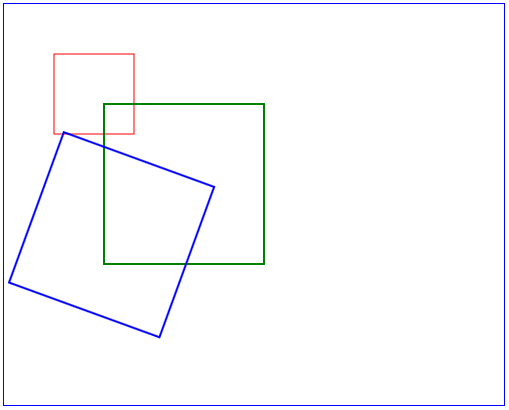 .
.
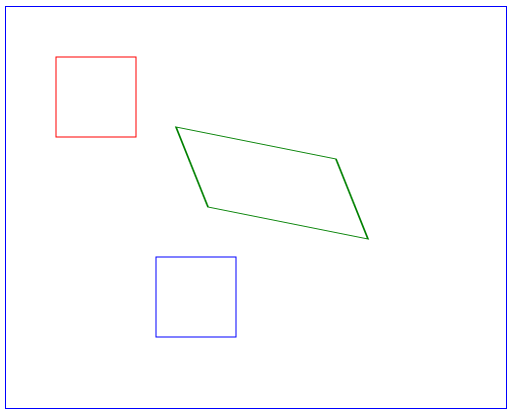 .
.