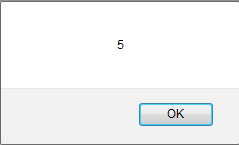|
SEARCH THIS SITE 
Custom Search
|
|
Javascript programming syntax is explained through examples. The only way to learn programming is to develop, run and check your javascript programs as you go, through the tutorials presented below. You first need to get started with javascript in order to be able to edit, run and check your javascript practice programs below. 1 - Simple Output in Javascrip: alert() methodWhen developing computer programs, from time to time you want to display outputs to check values of variables for example. The method alert("This is my first javascript program!"); is used in the sample program below to output the string "This is my first javascript program!" as an example copy and run the sample program below and see that the string is displayed as shown in figure 1 below.
<!DOCTYPE html>
2 - Semicolon at the end of each Javascript StatementSemicolons are used at the end of each statement as shown in the sample program below. Use notepad++ (or any other editor) and run it. It should display 5 (because z = x + y = 2 + 3 = 5) as shown in figure 2 below.
<!DOCTYPE html>
Meaning of each statement
3 - Comments in JavascriptA line of code starting with // is not executed. Also any code enclosed between /* and */ is not executed. Both // and /* .... */ are used to write comments in javascript programs to make the programs easy to follow and understand. As an example, copy and run the sample program below and see that the statement alert(x); gives an output 2 but if you change it to alert(y); and alert(z); there is no output because var y = 3; and var z = x + y; are treated as comments and not as javascript statements.
<!DOCTYPE html>
Books and References
1 - A Smarter Way to Learn JavaScript: The new approach that uses technology to cut your effort in half - Mark Myers
|